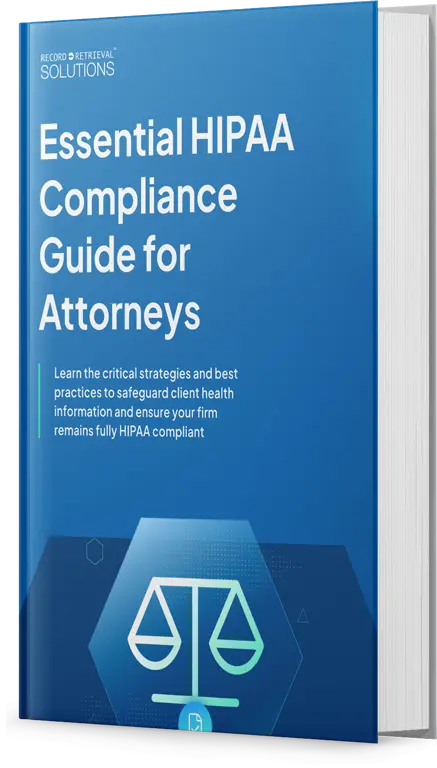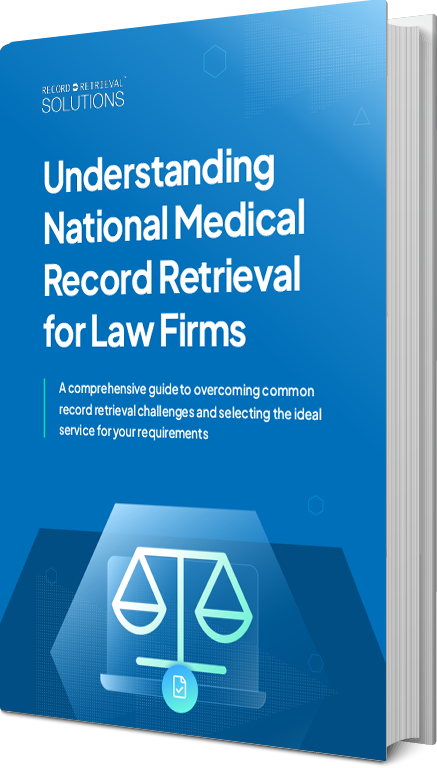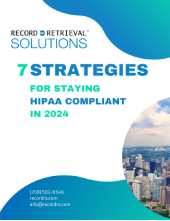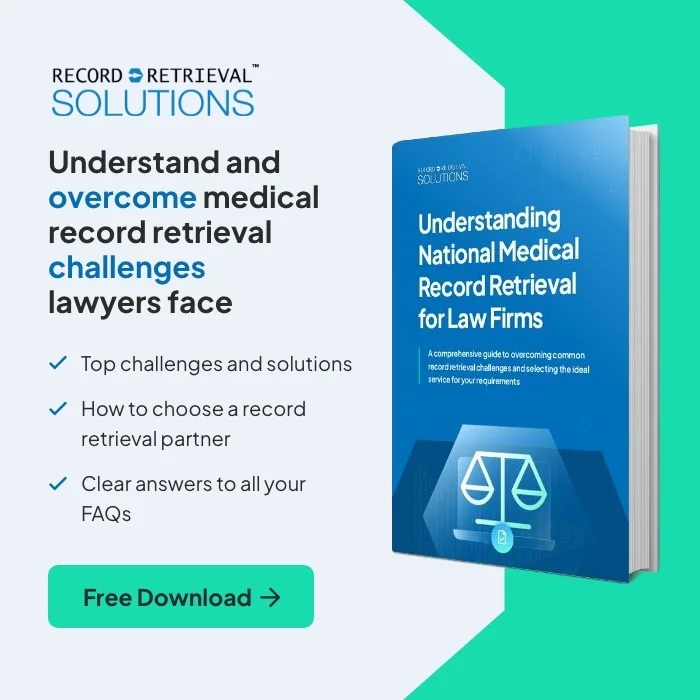Dec 4, 2017 – Oakdale, CA Record Retrieval Solutions announces RRS Online.
If you’re a Personal Injury or Medical Malpractice litigator or insurance claims agent, you likely rely on your staff (or yourself) to collect medical records. These are necessary to process your client’s matter to settlement or trial.
Records Retrieval Solutions (RRS) has been successfully helping law firms to quickly and affordably get medical records since 2015. RRS has always ensured HIPAA compliance in a secure, US cloud-based system. RRS Online is built on over 25 years of medical records collection experience by RRS president Chuck Dart. Our tagline “Free Your Staff” continues to deliver our message that RRS is the smart and safest alternative to using your internal billable staff. RRS has delivered thousands of medical records without risk of exposing Personal Health Information (PHI) or Personally Identifiable Information (PII). Using RRS has helped firms large and small from wasting human capital resources to chase medical providers for records.
On Dec 4, RRS announced an upgrade to its proprietary system now called RRS Online. This new Software as a Service (SaaS) solution maintains the security, reliability and the industry’s only “Fair Price” fees, that RRS customers have enjoyed. Whether you’re an existing client or considering outsourcing your medical records retrieval, these features will help you choose Record Retrieval Solutions as your medical records partner.
Here are highlights of RRS Online:
Create/ Manage Accounts RRS Online administrators now can create as many user accounts as necessary. They can also mange their passwords, profiles and confirmation email address. This gives you more control over your account. Administrative users also can lock accounts for employees that have left the firm or may have had their security privileges revoked.
Multiple Tab Viewing RRS Online will allow you to view the site in multiple tabs! Multiple tabs mean less back and forth between screens.
Do you need to download a set of records, but do not want to lose your place in the order you are entering? No problem. You can open as many tabs as you need, to be able to view multiple orders on multiple layouts, on as many screens as you have in front of them.
Video Training Library Need to learn how to navigate the new RRS Online website or have a new staff member your training? Our RRS Online provides training videos to get you started.
Full Testing for Major Browsers All RRS Online functions have been fully tested for Google Chrome, Mozilla Firefox, Internet Explorer, Opera, and Safari to maximize the capabilities of each browser.
Suggestive Searches With RRS Online, you will be able to run searches for locations, billing contacts, additional parties, and more. Our suggestive search function runs queries as you type, requiring no extra mouse clicks or screen switching. If a match comes up that suits you, you can simply select it and our system will fill in the form for you. No matches? You just continue along, never breaking stride.
Unlimited Locations The new ordering page supports an unlimited number of locations for each order. This means we can handle everything from the single location authorization to the class action lawsuit right from our website.
Auto-Saved Progress Ever had a bad connection, or had to step away from what you were doing? Losing progress can be frustrating, but it’s a non-issue with now with our update. Information added to the site is saved on the fly using AJAX technology. Now, a bad connection is just a brief interruption and not a total loss of effort.
Unsubmitted Order Detection One of the most common support calls received is when a client believes that they submitted an order and calls a month later to find out why the records are not on their desk. RRS Online makes it hard to miss.
Dynamic Search Capabilities Searches can now be run from a single RRS Online screen using multiple criterion. Want to find everything pending for Joe Smith that is on the hot list? Simple enough, just click the boxes. Best of all, your search settings are saved so that if you leave our site and return, you can go right back to the list they were working from.
Add Locations to An Order Need to add a new location to a previously placed order, not a problem anymore. Easily add to a previously placed order rather then start from scratch.
Got questions about RRS or RRS Online?
Send an email directly to Chuck Dart cdart@recordrs.com. He will personally assist you in answering your medical records workflow questions, or simply setting up a new account. To learn more about RRS Services, visit www.recordrs.com